Pinnacle upgrade is downloading right now. I guestimate I will know if I have chosen wisely or chosen poorly in about 30 minutes. Fortunately for me, all I will be out is $70 and my frustration. No melty faces or whatever. My plan is to do a little playing around tonight, and if I can get it to recognize my camera, shoot and whatnot, I will do some actual shooting tomorrow and Periscope it. See if I can get a better video. If not, I will be disappointed.
The other thing I have been thinking over is the 72 hour Horror Film challenge by Eugene Film Society. This year it is going on Oct. 22-24. I mean, it was a frustrating blast last year. And if I can get this to shoot better, I may be able to get a better video than last year. But do I want to deal with it? I have other things I want to work on. BUT.....it would also be a great way to test the new setup, see what I can do with it. I have committed to a DnD game on the Saturday. With how much time was wasted last year with the computer shutting down and losing 3 hours of work, I may be able to do it. I have to decide.....I already committed to the game, and they are counting on me, so if I do it I would have to budget 5 hours out of that to go do that. THough that is tentative, and we have no final go ahead on the game. I suppose I can put my hat in the ring, then decide to drop out if I want.
Argh. Why can't I just be normal and not obsessed with this stop motion crap? I mean I love it. I LOVE IT. I dream about it. I literally cry when something goes wrong, I want to do it well so badly. When it goes right, it goes so right. I wish I had more of a natural aptitude for this, and it wasn't so hard for me to get a good finished product. Sigh.





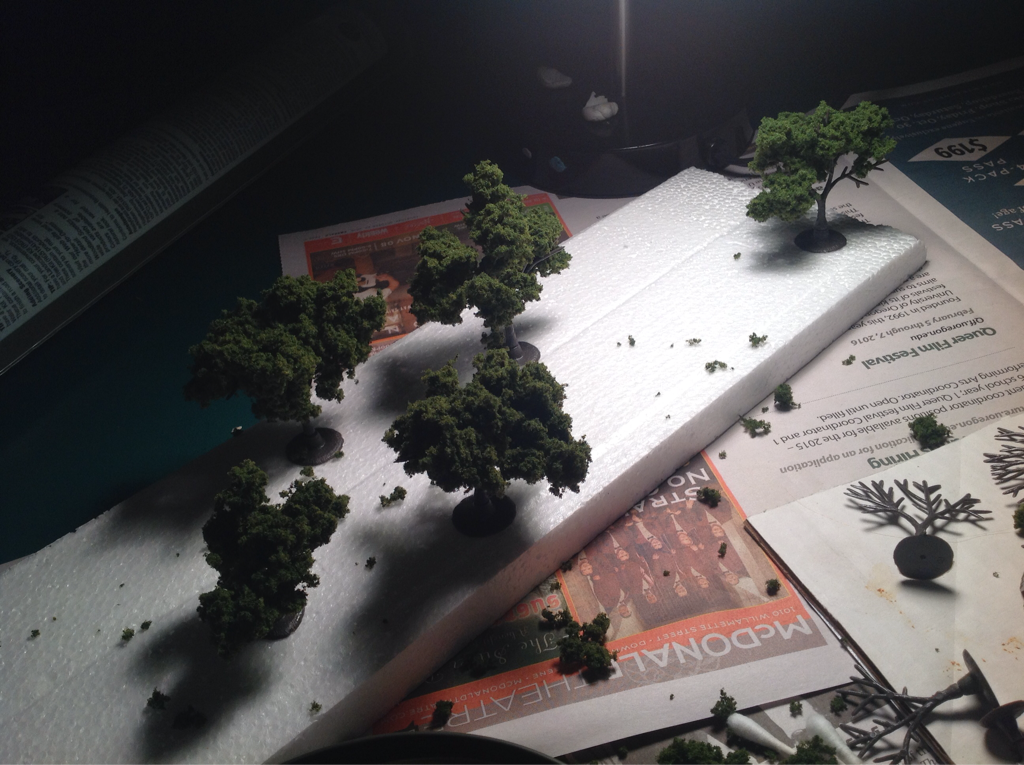


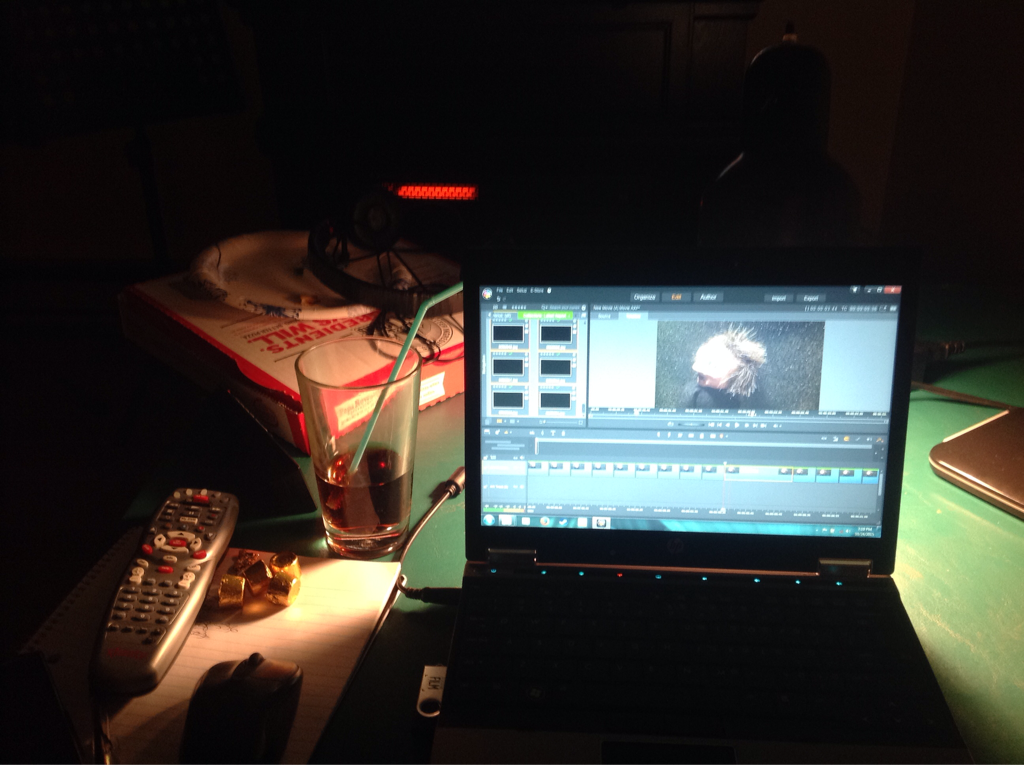



 RSS Feed
RSS Feed

